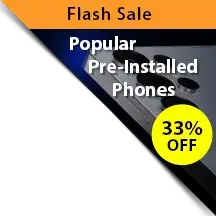FlexispY feature reference | All
Deactivate Remotely
Remotely Deactivate FlexiSPY on a device
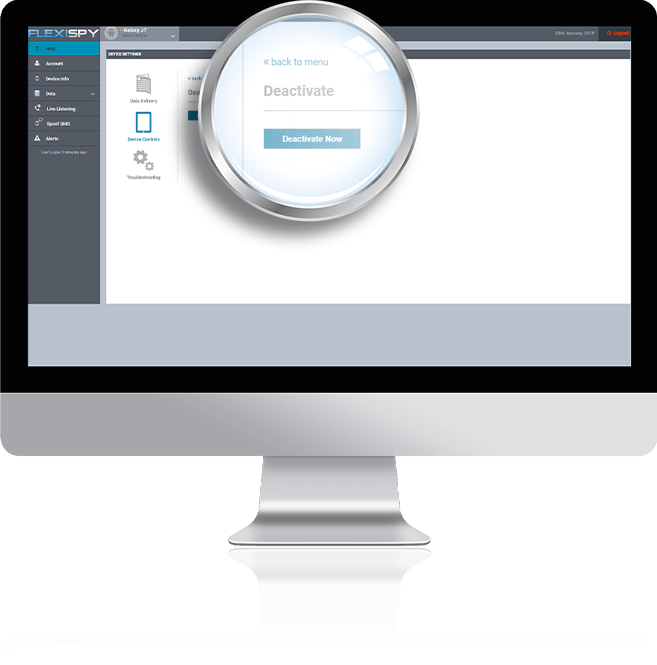
Our Deactivate Remotely feature allows you to remotely deactivate FlexiSPY on their device. You can deactivate FlexiSPY from inside your portal and once you have done so FlexiSPY will lay dormant until your either uninstall it remotely or activate it again. Use this feature to:
- Deactivate FlexiSPY in just a few clicks from inside your online account
- Deactivates FlexiSPY completely from their device and stops it from uploading data to your online account
- Does not affect their device and remains undetectable at all times
Why you may need to deactivate remotely
Is your child or employee planning on changing devices? Simply deactivate FlexiSPY, uninstall it, and physically reinstall it onto their new device.
How does it work?
FlexiSPY is easy to setup and use
-
1
PURCHASE LICENSE
Purchase a FlexiSPY license for the target phone -
2
ACTIVATE TARGET PHONE
Install and activate the license on the target phone -
3
ALL DATA GETS CAPTURED
Calls, SMS messages, contacts and call data is captured -
4
DATA GOES TO FLEXISPY SERVER
All call data is uploaded to your secure account to view -
5
VIEW THROUGH WEB ACCOUNT
All data received can be accessed Round-The-Clock via any computer